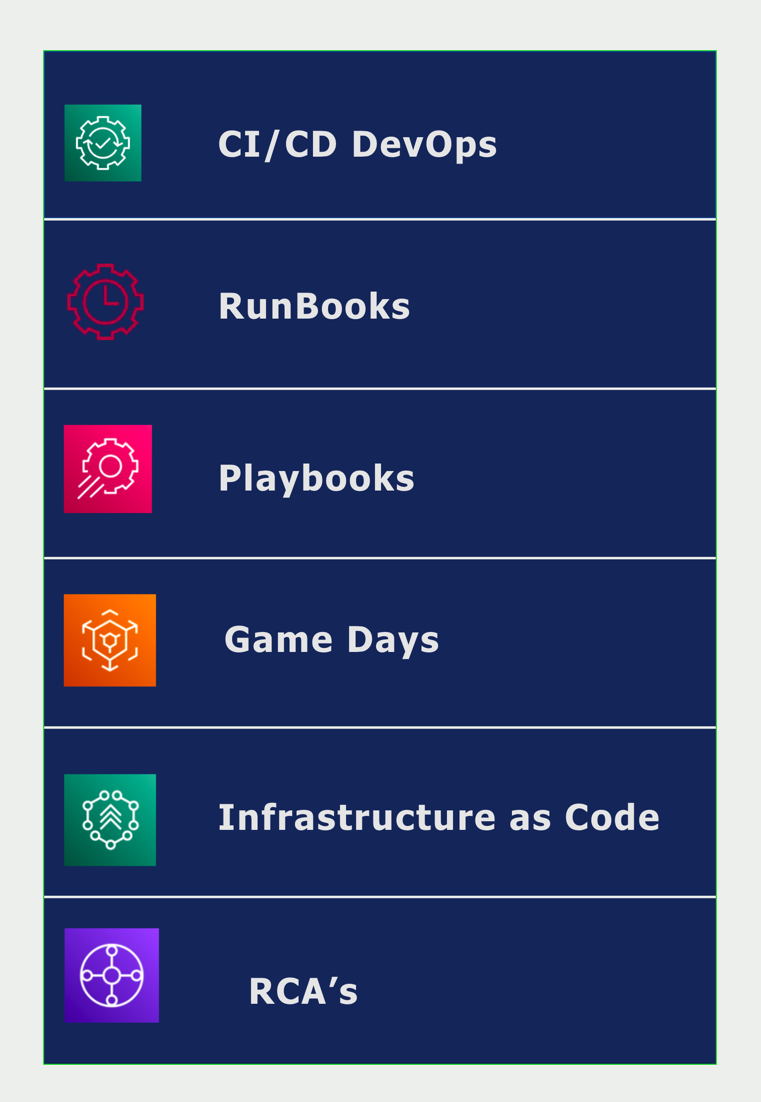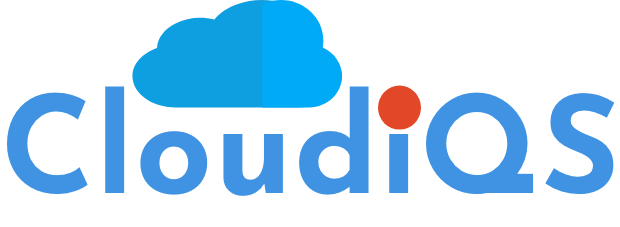AWS Well Architecture Reviews
CloudiQS As A
Well Architecture
Expert
Our customers, AWS environment changes constantly in such a short time. DevOps and Engineers spin up and down new instances, change security groups, and experiment with new AWS services. So how do you make sure that your cloud doesn’t turn into unmanaged environment?
AWS recommends customers consider a Well-Architected Review every 12-18 months. The Well-Architected Review is a systematic approach to evaluating AWS architectures and can help identify and fix potential issues with AWS environment.
CloudiQS experts can conduct a quick review and to analyse how your cloud stands.

We use 5 AWS Pillars as a
WELL-ARCHITECTED FRAMEWORK
AWS has divided the Well-Architected Framework into five distinct sections or Pillars. Each Pillar is designed to help you tackle a specific aspect of your environment.
During the Well-Architected Review, a cloud expert will review your workload using the Well-Architected tool against the five pillars. Once the review is completed, your company will receive documentation related to AWS best practices
Protecting your Informations and Systems On AWS
Identity and Key Management
Identity and access management are key parts of an information security program, ensuring that only
authorized and authenticated users
Encryptions
Foundational practices that influence security should be in place, encryption protects data by way of rendering it unintelligible to unauthorized access.
Security and MOnitoring
CloudiQS can implement detective controls by processing logs, events, and monitoring that allows for auditing, automated analysis, and alarming.
Dedicated Instances
Dedicated instances are physically isolated at the host hardware level from instances that belong to other AWS accounts
Compliance
Ensure that you are aware of guidelines or obligations defined by your organizational governance and external factors, such as regulatory compliance requirements
Governance
We will Validate that you have mechanisms to identify changes to internal governance and external compliance requirements.
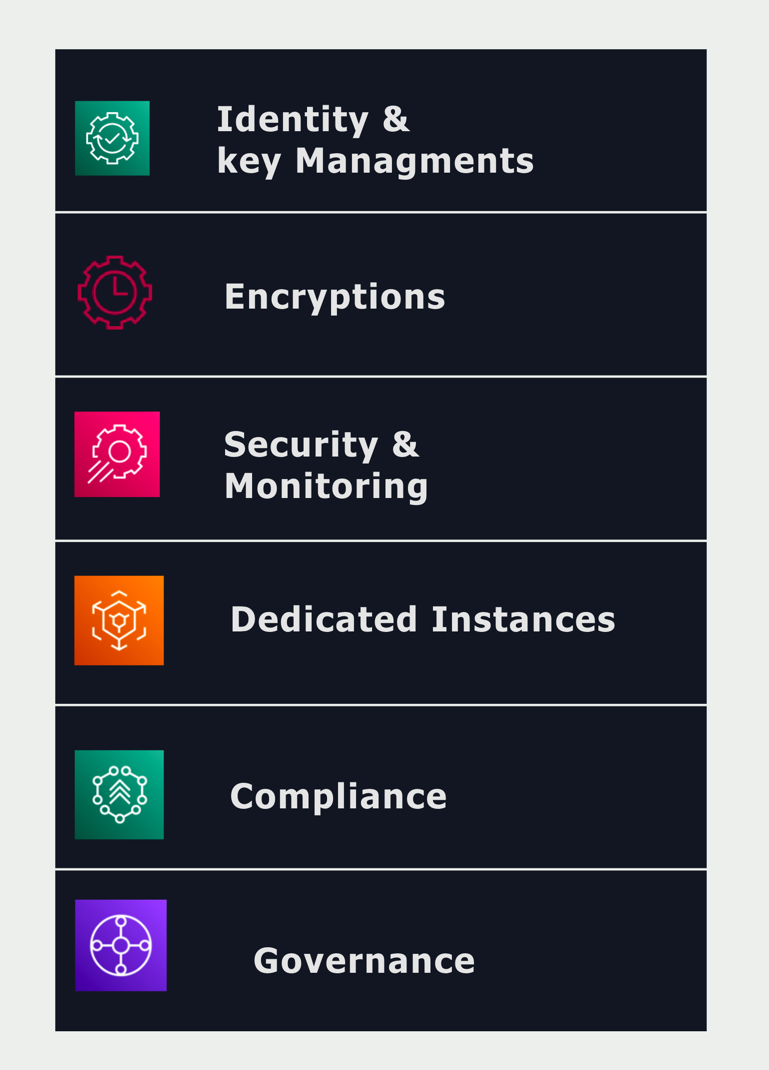
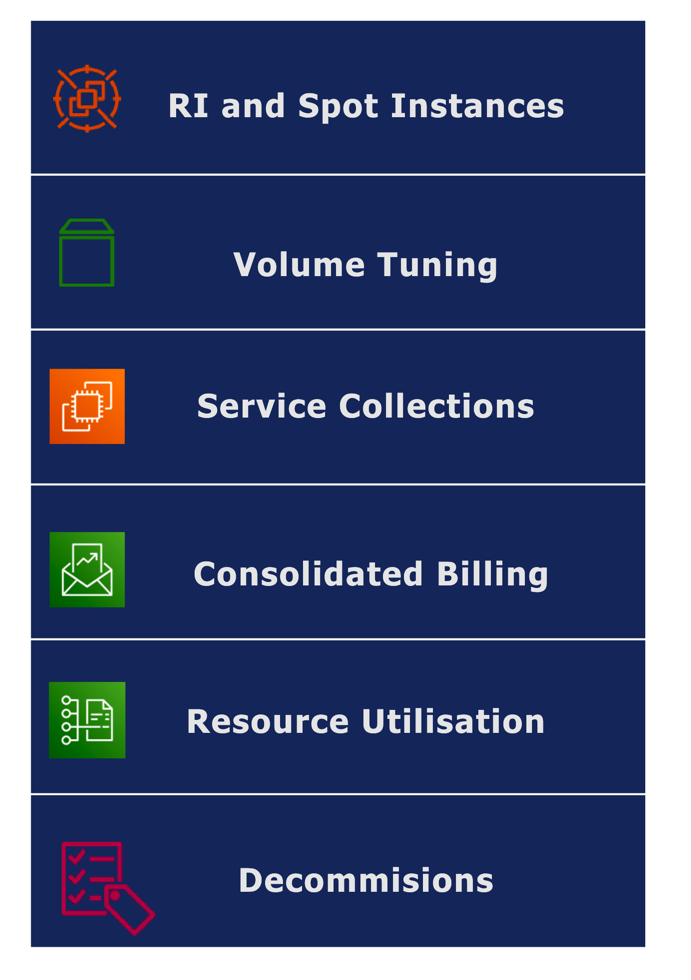
Focusing on Avoiding un-needed Costs
RI and SPot Instances
Savings Plans and Reserved Instances offer savings of up to 75% off On-Demand pricing
Volume Tuning
Using the appropriate instances and resources for your workload is key to cost savings.
Service Selection
Selections of tools and services that enable you to centrally govern your environments across accounts, such as AWS Organizations, to help manage your operating models
Consolidated Billing
Consolidated Billing enables to see a combined view of AWS costs incurred by all accounts in your department or company, as well as obtain a detailed cost report for each individual AWS account associated with your paying account.
Resource utilisation
In the cloud, can monitor demand and workload utilization, and automate the addition or removal of resources to maintain the optimal level to satisfy demand without over- or under-provisioning
Decommission
We can help Implement a change control and resource management from project inception to end-of-life. This ensures you shut down or terminate unused resources to reduce waste
Ability to Prevent
Service Limits
AWS account has default quotas for each AWS service. We help identify when this gets to the close limits
Multi-Az/region
Distribute workload data and resources across multiple Availability Zones or, where necessary, across AWS Regions.
Scalability
The benefits of using smaller segments include greater agility, organizational flexibility, and scalability
health checks and monitoring
Define, capture, and analyze workload metrics to gain visibility to workload events so that you can take appropriate action.
networking
Networking metrics to make changes to networking configuration as the workload evolves.
self healing / disaster recovery
The workload must handle changes in demand or requirements, and it must be designed to detect failure and automatically heal itself.
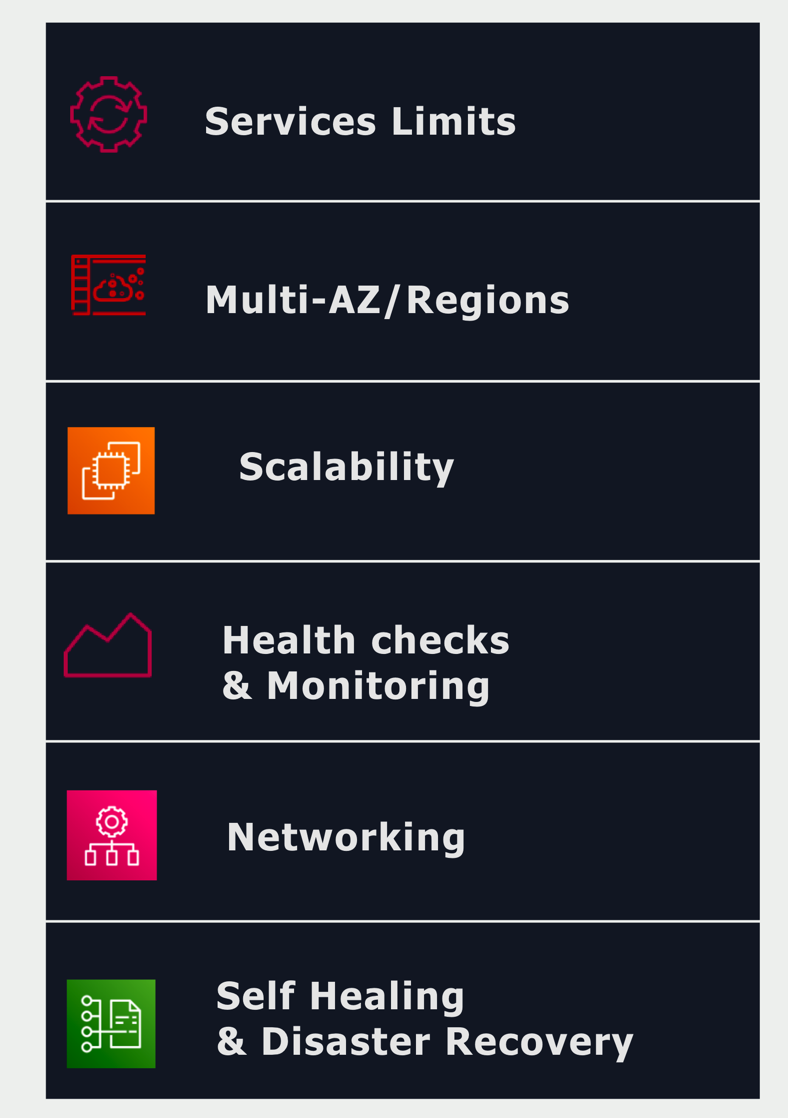
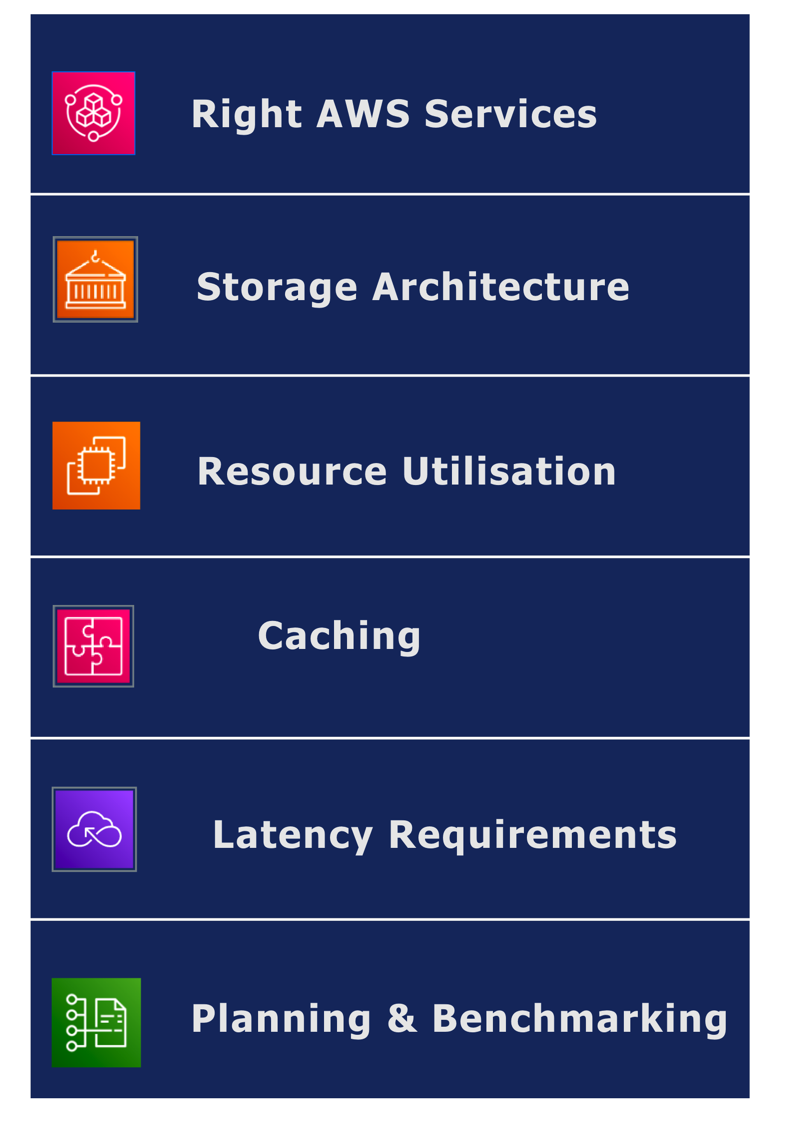
Selecting the right AWS Resoruces
Right AWS services
What is right for a new product racing to first launch is different than what a workload built to scale from the start needs
Storage Architecture
We help identify the cloud storage which is a critical component of cloud computing, holding the information used by your workload.
Resource Utilisation
In the cloud, you can monitor demand and workload utilization, and automate the addition or removal of resources to maintain the optimal level to satisfy demand without over- or under-provisioning
caching
Where applicable, utilize multiple strategies to improve performance for your systems by using strategies like caching data to prevent excessive network or database calls
latency Requirements
Measure transactions per second, slow queries, or system latency introduced when accessing the database. Use this data to understand the performance of your database systems.
Planning and benchmarking
Perform benchmark activities for the workload under different predicted loads and compare the costs. The modeling effort should reflect potential benefit to your AWS cost
Running and Monitoring your AWS
CI/CD
(CI/CD) pipeline on AWS helps you automate steps in your software delivery process, such as initiating automatic builds and then deploying to Amazon EC2 instances.
Runbooks
Runbook enable consistent and prompt responses to well understood events by documenting procedures in runbooks.
Playbooks
Playbook enable consistent and prompt responses to failure scenarios by documenting the investigation process in playbooks.
game days
GameDay is a collaborative learning exercise that tests skills in implementing AWS solutions to solve real-world problems in a gamified, risk-free environment.
infrastructure as code
Create, deploy and manage infrastructure on any cloud using familiar languages and tools. Provision infrastructure using CloudFormations or Terraform
RCA's
Root cause analysis (RCA) helps in identifying what, how, and why an event or failure happened resulting in corrective and preventive measure